
Main features of this project
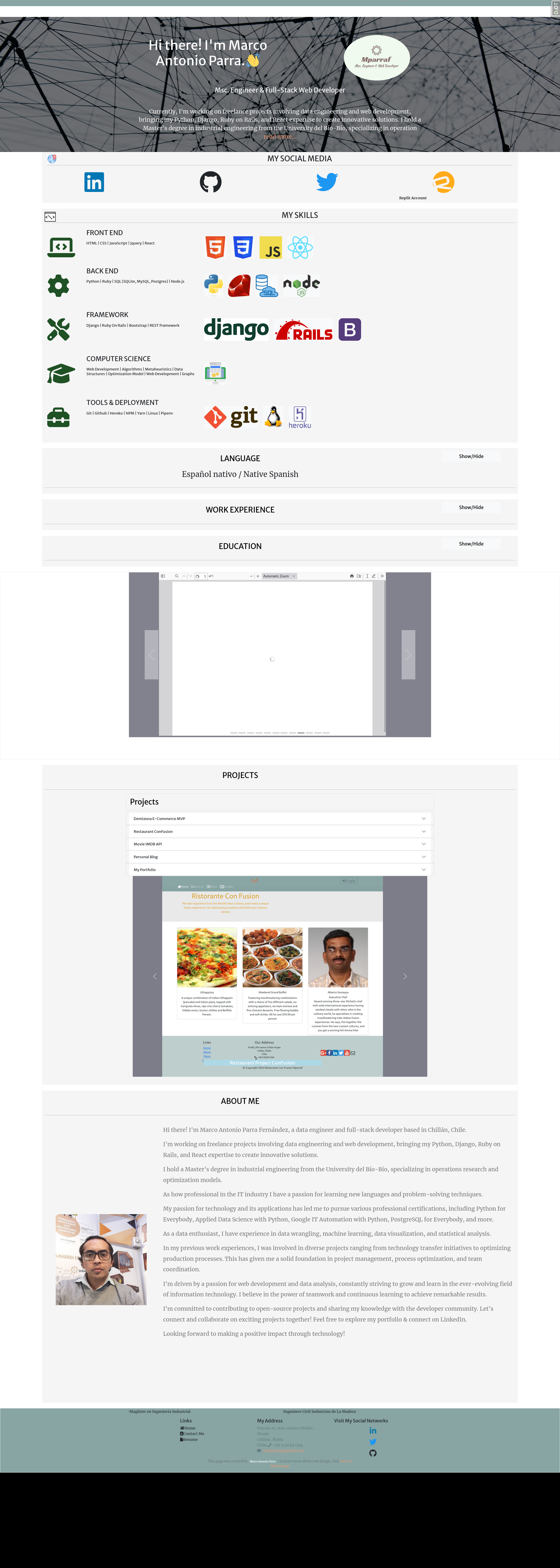
Marco Antonio Parra, Portfolio Page
Stack: Python Django HTML CSS SQL Postgres Linux Github Git JavaScript Heroku
This project provides a compilation of professional experience, academic training, specializations, programming languages skills, and the most relevant projects I have participated in. This web application was built with the language programming Python and used the Framework Django. The application business logic was realize used Postgres how database motor SQL. Deploying in the cloud was considered Heroku how provider.
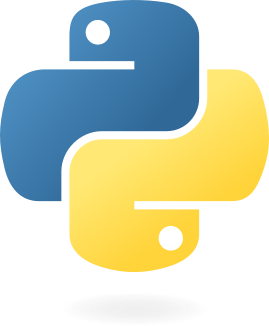

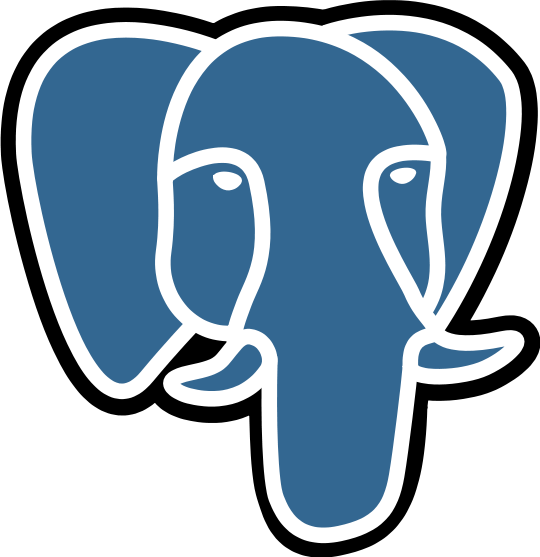





EndPoint & Routes
URLS code in the Project Directory
import djoser as djoser
from django.contrib import admin
from django.urls import path, include
from django.conf import settings
from django.conf.urls.static import static
from allauth.account.views import LoginView
from django.urls import path
from rest_framework_simplejwt.views import TokenObtainPairView, TokenRefreshView
from rest_framework_simplejwt.tokens import BlacklistedToken
from django.conf.urls import handler404
import blog.views
from .views import *
from django_registration.backends.activation.views import RegistrationView
urlpatterns = [
path('admin/', admin.site.urls),
path('', include('portfolio.urls')),
path('blog/', include('blog.urls')),
path("blog/post/<slug>/", blog.views.post_detail, name="blog-post-detail"),
path("ip/", blog.views.get_ip),
path('api/', include('BookListAPI.urls')),
path('littlelemon/', include('LittleLemonAPI.urls')),
path('restaurant/', include('restaurant.urls')),
path('auth/', include('djoser.urls')),
path('auth/', include('djoser.urls.authtoken')),
path('movies/', include('movies_OMDb.urls')),
path('digidesk/', include('digidesk_api.urls')),
path('data-science/', include('dataScience.urls')),
path('accounts/', include('allauth.urls')),
path('todo/', include('todo_app.urls')),
#path('accounts/login/customize/', custom_login_view, name='account_login'),
path('registration/', include('registration.urls')),
path('timetracker/', include('timetracker.urls')),
] + static(settings.STATIC_URL, document_root=settings.STATIC_ROOT)
urlpatterns += static(settings.MEDIA_URL, document_root=settings.MEDIA_ROOT)
handler404 = 'portfolio.views.handler404'
URLS code in the Application Directory
from django.urls import path, include
from django.contrib.staticfiles.urls import staticfiles_urlpatterns
from . import views
urlpatterns = [
path('home/deprecated', views.home, name='home'),
path('', views.homeportfolio, name='portfolio'),
path('portfolio/parts', views.portfolio_parts, name='parts'),
path('addspecialization/', views.add_specialization, name='add_specialization'),
path('addcourse/', views.add_course, name='add_course'),
path('addinstitution/', views.add_institution, name='add_institution'),
path('contact/', views.contact_view, name='contact_me'),
path('education/', views.education, name='education'),
path("specialization/<int:specialization_id>/details", views.specialization_details, name="detail_specialization"),
path("bootcamp/<int:bootcamp_id>/details", views.bootcamp_details, name="detail_bootcamp"),
path("projects/<int:project_id>/", views.projects_rendering, name="detail_projects"),
path('resume/en', views.resume_en, name='resume_en'),
path('resume/sp', views.resume_sp, name='resume_sp'),
path('resume/sp/harvard', views.resume_es_h, name='resume_es_h'),
path('__debug__/', include('debug_toolbar.urls')),
path('courses-details', views.CourseDetailView.as_view()),
path('certificates-details', views.CertificationDetailView.as_view()),
path('institutions', views.InstitutionDetailView.as_view()),
path('courses-details/<int:pk>', views.SingleCourseItemView.as_view()),
path('certificates-details/<int:pk>', views.SingleCertificateItemView.as_view()),
path('institutions/<int:pk>', views.SingleInstitutionItemView.as_view()),
path('manager-view/', views.manager_view),
path('throttle-check', views.throttle_check),
path('throttle-check-auth', views.throttle_check_auth),
path('groups/manager/users', views.managers),
]
urlpatterns += staticfiles_urlpatterns()